
(IN PROGRESS)
Date Started: December 2022
Date Completed:

Hood is an arcade platformer where players play as a Robin Hood-like character. Players sneak around, steal treasure, and make their getaway as they form their band of Merry Men and defeat the nefarious King Midas.
OVERVIEW
-
Arcade Platformer
-
Made with Godot
-
Prototyped in about 2 Months
PROCESS

In between projects, I wanted to learn Godot. I decided to make a sequel to On the Run. Concepts were made to reflect that the game was centered around using a bow.
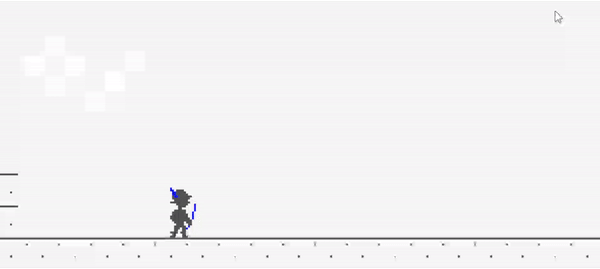
Godot was easy to pick up. Within a few weeks a simple prototype involving shooting your bow was made. At first, aim was adjustable on a smooth gradient. However I opted for more of a rigid control scheme for simplicity.
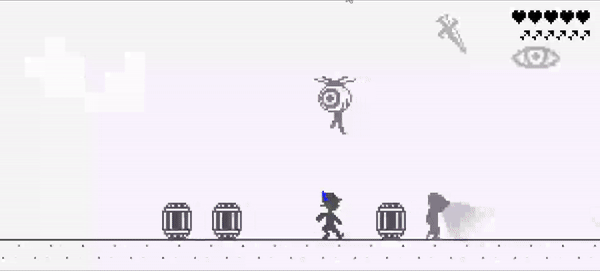
Soon after, mechanics involving sneaking around was added. To help players understand vision ranges, enemies initially had vision cones. However the info wasn't as useful as it was originally intended, so it was later removed.

As inspiration and ideas flowed for what this project could be, I realized the simplistic atmosphere of On the Run would be too small for what I wanted the game to be mechanically. I instead pivoted the game to be more in line with an arcade game. I drew this mockup to help underline what I wanted the game to be.
PROCESS (controls)
I could talk a lot about the differing mechanics I've thought about for this game, but the example I will give here will be about controls.
Pac-Man
Galaga
Ghouls n' Ghosts
HOOD
Defender
Street Fighter
Control Panel Complexity
Due to the constraint of being an arcade game, I had to start with what type of interface players would have on the panel. The challenge was to limit the player to a simple control scheme but at the same time, still offer somewhat complex mechanics.
After doing research I found most games kept controls to 1 button if possible. It's a simple rule that's not hard to grasp:
The less complex your interface, the easier it is to learn.
It's part of why games like Flappy Bird had such a wide appeal despite most of it's audience not being regular arcade game players. To cram all that I wanted to do with Hood into one button would be difficult , so I opted to give myself a little more room.

To start off, most platformers use the joystick to move and one dedicated jump button. I'm not looking to confuse that muscle memory so I use that with no changes.

I gave the player an arc projectile curve rather than a straight line in order to better serve the fantasy of shooting a bow. It is definitely harder to master, but I felt it provided a more unique challenge in a platformer setting.

The main problem with this design is that it leaves a big dead zone in front of the player, which can be quite frustrating to deal with. Lowering the curve would just eliminate the curve's use all together and would feel to similar to a straight line. In the original prototype I instead opted for two buttons to increase and decrease the curve on a granular level. Upon playtesting that, it felt too hard to micro manage your angle while still dealing with regular platforming controls.

As a solution to the problem, I opted to instead just give two separate buttons to give a more binary choice. Positioned vertically above each other, the higher button gives you a higher curve than the lower button. I use two buttons instead of a combination "hold up on the joystick and shoot button" due to future confusion with trying to shoot higher while in front of interactables and ladders, though I pocket the idea for later. Now that the control scheme was simplified the way to reintroduce complexity to the mechanic was simple.

Holding down the button allowed for micro managing in the arc in a way that was similar to initial protype, but felt more natural to the control scheme. The longer the button was held, the further the arc. When the button was held down long enough, it would result in a straight line. The trade off for bullet-like projectiles would be the time it took to charge it.
Other actions I wanted the game to do involved:
-
Stealing treasure
-
Wearing a disguise
-
Using a different weapon if you ran out of arrows
-
Interacting with the world
However I already have 3 buttons, so adding too many more would be too confusing to work with.
-
Instead of a new button, picking up items is done by crouching (Joystick down)
-
Wearing a disguise will be a disposable item
-
Same with different weapons
-
Interacting with the world will be mostly done through using a bow

To facilitate the inventory idea I made an inventory slot system that shuffles the current item in a queue-like fashion using one more button. Dropping items is done by holding down and the inventory button. I'm less concerned with the ladder issue for this due to how infrequent this action will happen.

Though not as simplistic as I initially planned, I feel all the buttons have their purposes. If the game feels to simple down the line, I would want to see if the High Shot button could be more useful with different items, but for now I want to keep it to only the bow.
As I prototyped the mechanics I had several ideas involving where the game's different levels could take place, I have mocked them up here for later reference.




This one is inspired by "The Naga King" by Angus McBride
For now, the project has been shelved in order to focus on other work, but it has been one of my favorite projects to work on due to it's potential.